Sites module
A site is an area that includes multiple locations geographically close to one another. If this is your business case, you might need to set up the Sites module. Also, the security rounds functionality requires setting up sites.
To manage sites, go to the page that shows the sites list. You can fine-tune the list: to choose what site information is shown (for example, address, responsible manager) click Setting at the top of the page.
To edit the settings of a particular site, go to the page.
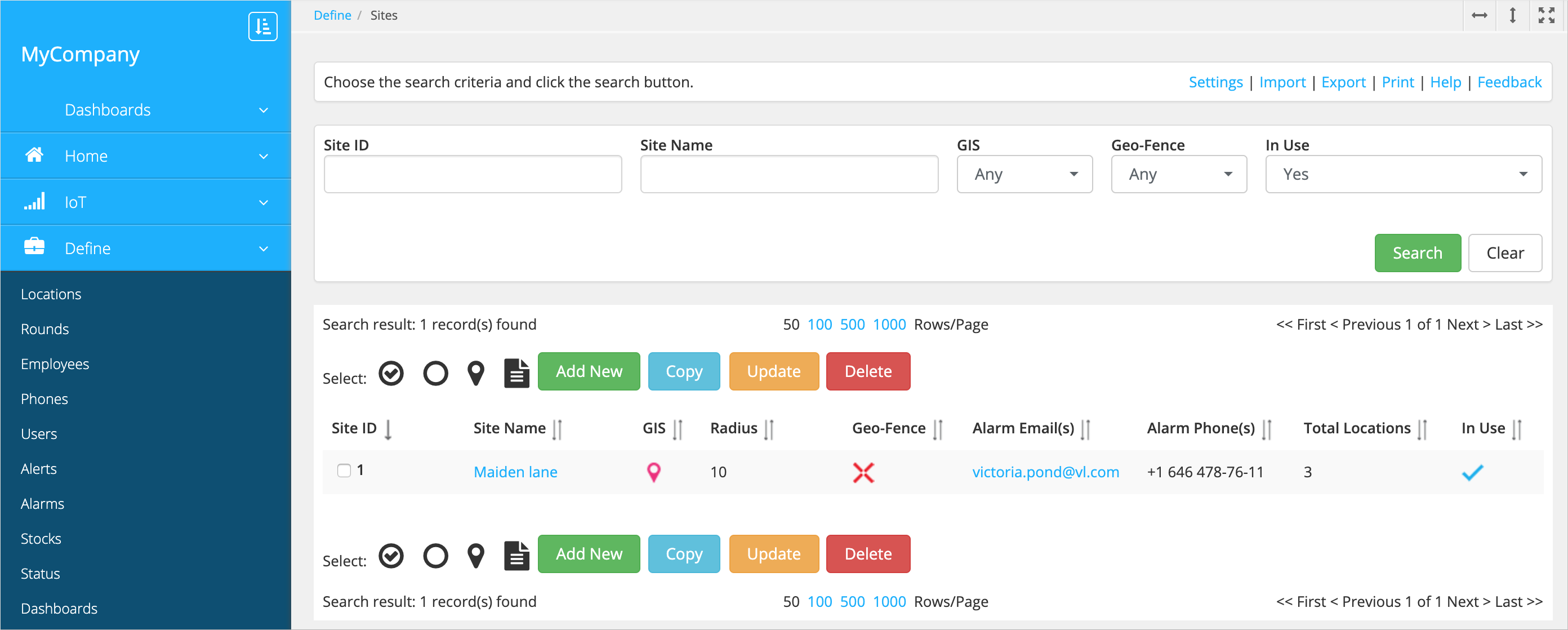
Requires
- Site ID
- The site identifier (generated automatically).
- Site name
- The name of the site.
General
- External ID
-
The site ID for integration with other systems.
- Site type
-
The type of site used for searching and filtering sites. To create a new type, click Edit.
- Site group
- The site group. Web users can be given rights to manage specific site group. For example, groups could be regions – North, South, East, West. It is then possible to report on individual regions (or all) and the regional managers can be given web user access to their data only. To create a new group, click Edit.
- Comment 1
- Site description for information purposes.
- Comment 2
- Site description for information purposes.
- Icon
- The site icon to display in the app (JPG or PNG file). The icon size depends on the phone model: 72x72 px suits most Android phones but other phones may require a different size.
Details
Site details. The information in this block doesn't affect any settings.
Settings
- Geo-fence
- Turn on the geofencing feature. Geofencing is used to track if the mobile device stays within location.
- Site budget
- The site budget for information purposes.
- Radius
-
The site radius, in other words, the maximum distance to the site centre in meters when a mobile device is still considered to be at the site.
- GIS
- The position of the site centre: latitude and longitude (for example 63.506144,9.20091). You can also set the position by entering the address or choosing the site on the map.
- Status name
- The site status for information purposes. Statuses can be created on the page.
- Employee name
- The name of the user related to the site.
- Site colour
- Colour of the site icon in Google Maps and the site highlight in reports.
- Stock name
- The stock linked to the location. Enter the stock ID or name.
- Alarm email(s)
- The email(s) to send the site-based alarms to.
- Alarm phone(s)
- The phone number(s) to send the site-based alarms to.
Locations
This block shows locations included in the site.
- Location name
- The name of the location.
- Linked
- If the location is activated with the NFC tag or GPS positioning.
