Phones module
The phones module contains information about the mobile devices used in your company. The device information is needed to install Reslink apps and keep track of devices in use (this is important for the device-driven licence agreement). You need to set up the Phones module before you start using the Reslink platform.
To manage mobile devices, go to the page. You can fine-tune the table columns: to choose what device information is shown (for example, phone model and application) click Settings at the top of the page.
To edit settings of a particular device, go to the page.
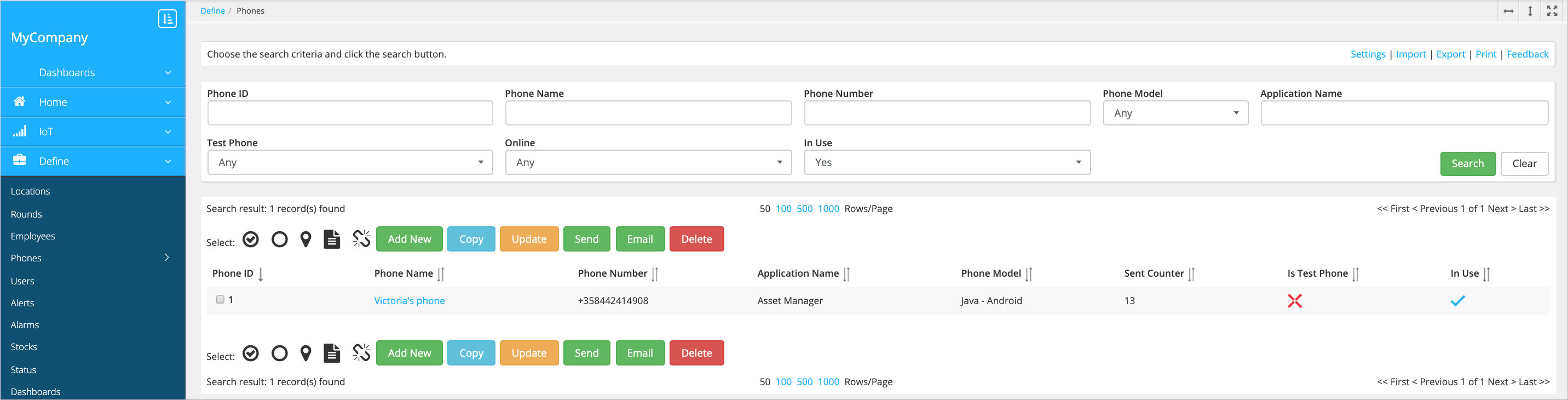
Requires
- Phone ID
- The mobile device identifier (generated automatically).
- Phone name
- The mobile device name to find it from the list of devices. For example, for the Time and Attendance app, the phone name can include the location where it is installed.
- Site name
- The site where the device is used.
Settings
- Phone IMEI
- The IMEI number to identify the device. Enter IMEI to let the Reslink platform identify the device that sends the data and show it in the transaction details.
- SIM ID
-
The SIM card ID (19 characters). If the SMS validation is enabled for your company, this is automatically filled in, when the user logs in with the phone.
- Status name
- The device status for information purposes. Statuses can be created on the page.
- Employee name
- The user who holds the device.
- Stock name
- The stock linked to the device. Enter the stock ID or name.
- Language
- The language of the app download page.
- SMS gateway
-
The delivery method for sending applications to the phone. Choose the one used in your region.
- SMS expiry
- The time that the installation SMS stays in the inbox. By default, the message doesn't expire.
General
- Phone number
- Phone number. Must include country call code (+44xxxxxxxxx for United Kingdom, +358xxxxxxxxx for Finland).
- External ID
- Phone ID for integration with other systems.
- Application
- The app to send to the phone when the send by SMS or email function is used.
- Phone type
- The type of phone used for searching and filtering mobile devices. To create a new type, click Edit.
- Phone group
- The phone group used for searching and filtering mobile devices. To create a new group, click Edit.
- Comment 1
- Device description for information purposes.
- Comment 2
- Device description for information purposes.
- Icon
- The device icon to display in the app (JPG or PNG file). The icon size depends on the phone model: 72x72 px suits for most Android phones but other phones may require a different size.
Options
- Tag auto-start
- Start the Reslink app automatically when the tag is touched.
- Auto boot
- Deprecated setting.
- PIN security
- Allow only numbers in the password when the user logs in to the app on the device for the first time (for later logins, use the PIN security field in the user settings).
- WiFi only
-
Make the app to communicate only via Wi-Fi to send the first ever login request (before the user logs in for the first time). After successful login, the user Wi-Fi settings take precedence for the future login requests.
- Self registration
- Allow the user to create an account from the app.
