Add mobile devices
The list of mobile devices in use is needed for app installation and license management.
To add a mobile device, follow these steps:
Note: If you have the data in the
.xls file, you can skip these steps
and import the device list into the
web service.-
Go to the page, click Add new and fill in the fields:
In the Requires block:
- Phone name – Name of the mobile device to be displayed in the list of phones. For example, it can include the employee's name or the location name.
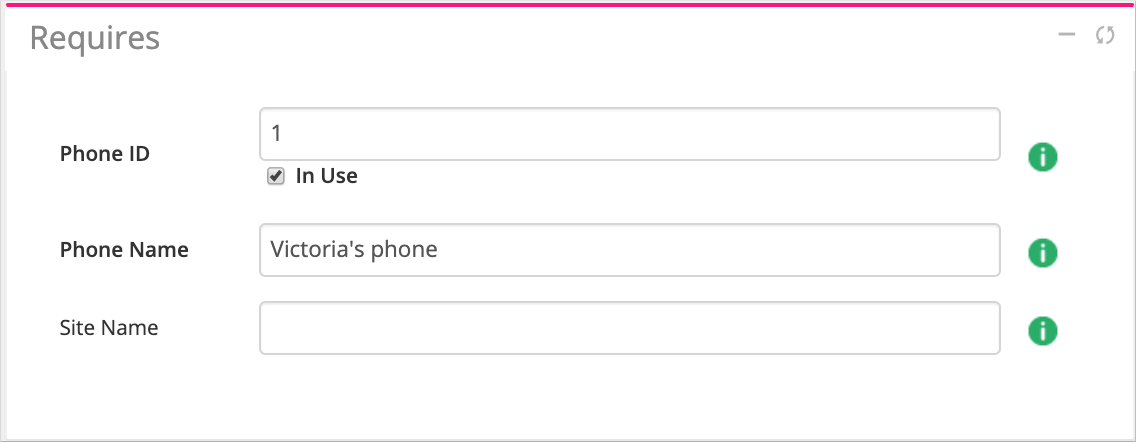
In the General block:
- Phone number – Phone number. Must include country code (+44xxxxxxxxx for United Kingdom, +358xxxxxxxxx for Finland).
- Application – The app to install on the mobile device.
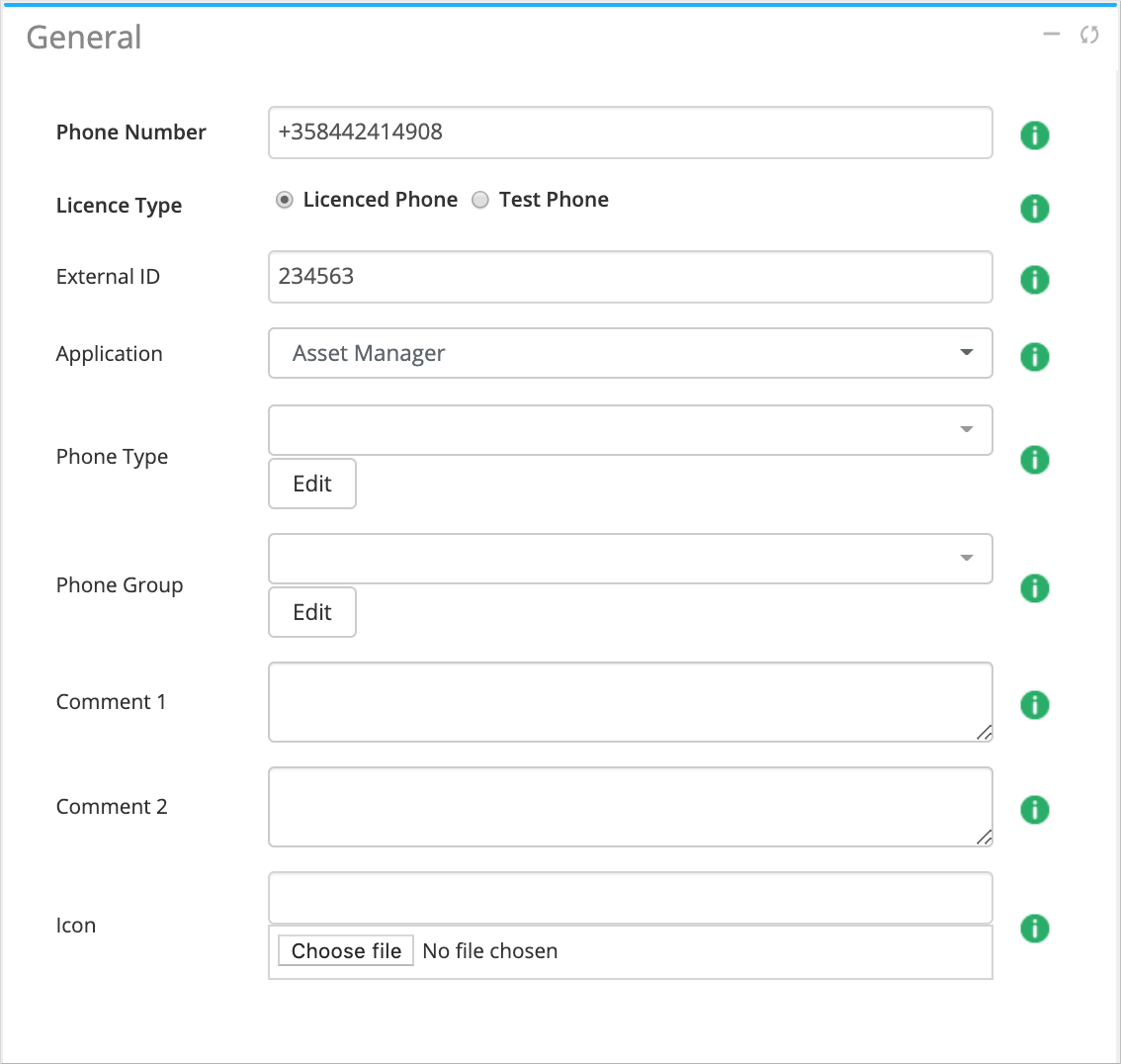
In the Settings block:
- Phone model – The device platform: Android or iOS.
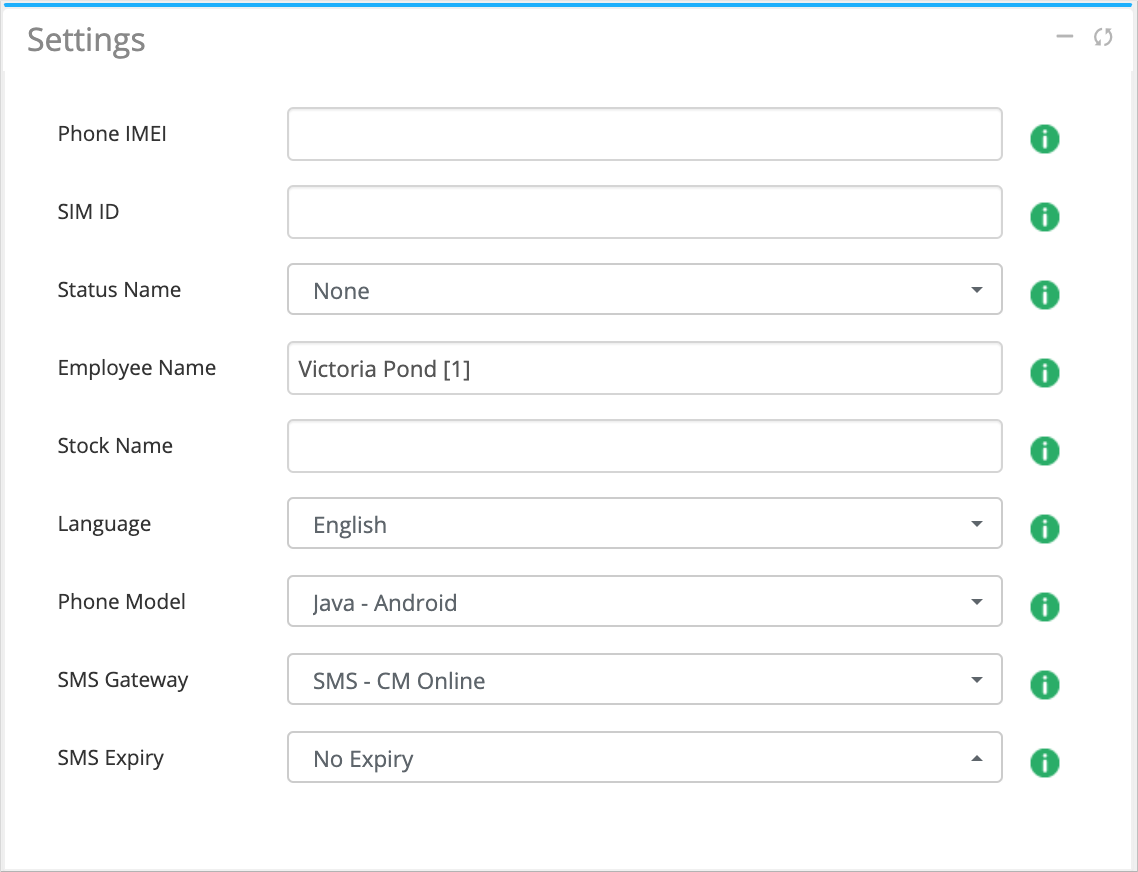
To check out all mobile device settings, see the Phone settings reference section.
-
Save the changes.
The device is added to the Phones list and ready for the app installation.
