Section
The Section node adds a collapsible group of fields in a form. Use it to:
-
Structure long forms.
Group fields in sections. The sections are collapsible, and you can turn on the Toggle mode for all child sections in the parent form. This way, only the active section in the form is expanded, other ones are collapsed.
-
Add a group of checkboxes. For more information, see Add a set of checkboxes.
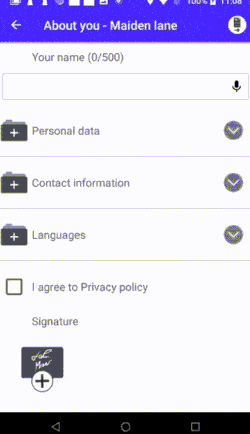
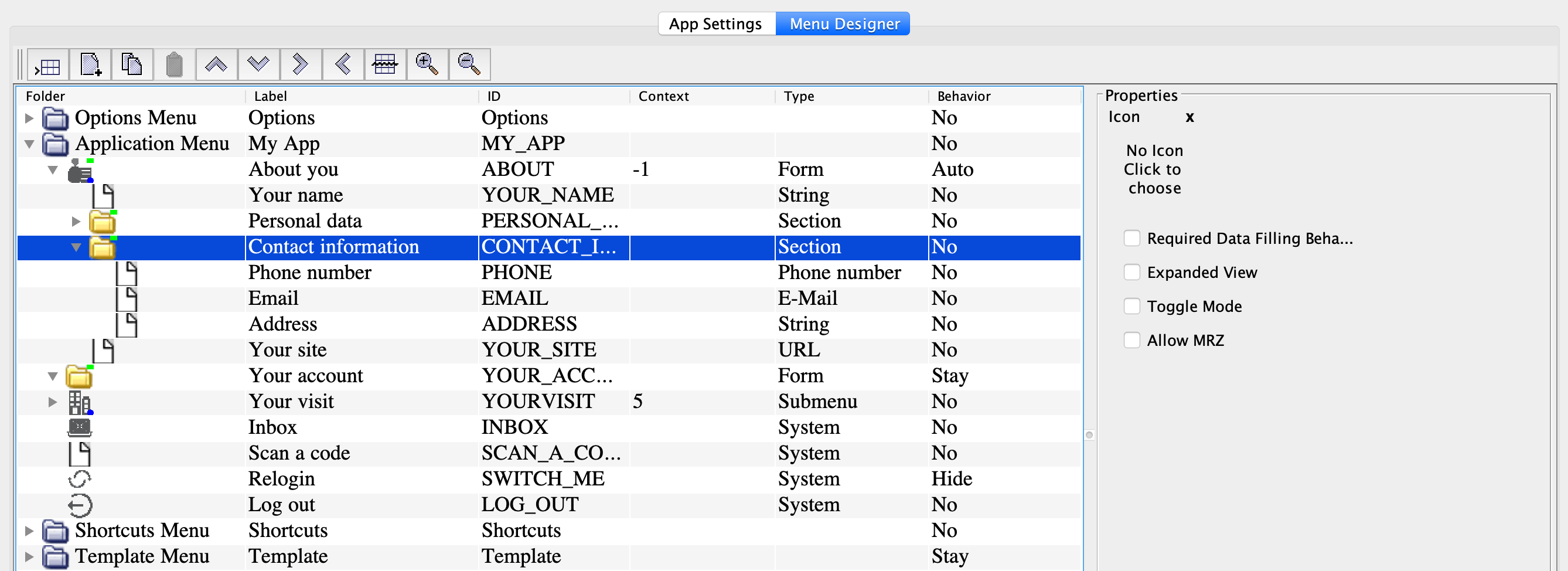
| Option | Description |
|---|---|
| Required data filling behavior | Indicates if at least one of the checkboxes must be chosen. |
| Toggle mode | Collapse all other nested nodes in the section when the user expands a nested node. |
| Expanded view | Always display the node expanded. For example, this option works well for small groups of checkboxes. |
| Allow MRZ | Allow reading passport pages and ID cards with the third-party Anyline app. |
| Data info | Information for the user shown next to the node label. |
