Integer
The Integer node allows the user to enter a whole number, for example, "3", in the input field. Only whole number values are allowed in the filed. The entered number can be up to 10 characters long.

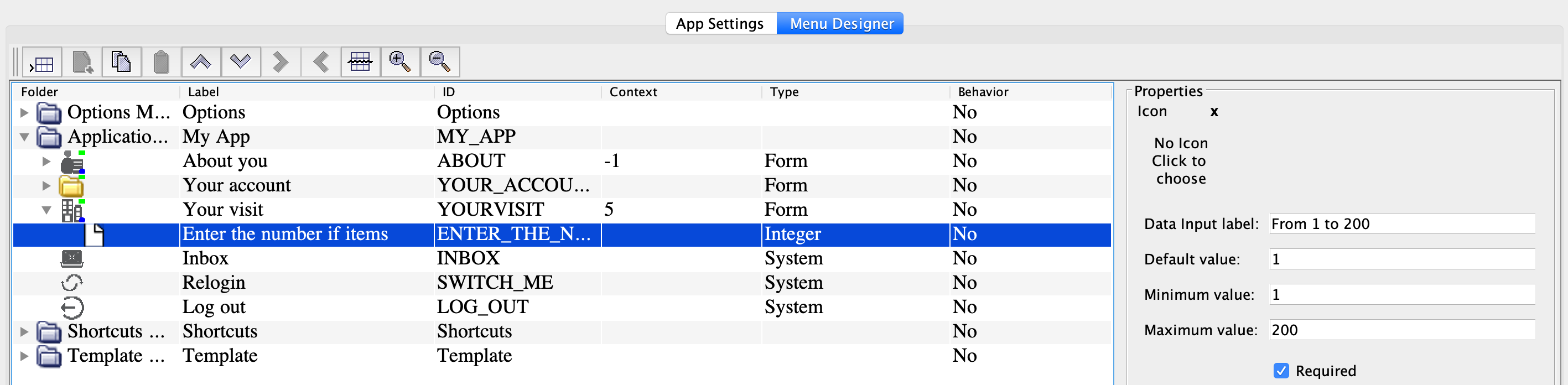
| Option | Description |
|---|---|
| Data input label | The title of the popup window that appears on activating the node. |
| Default value |
The default value shown in the filed. |
| Minimum value | The minimum accepted value. |
| Maximum value | The maximum accepted value. |
| Required |
Indicates if the user can leave the field empty. If the field is required but the user didn't enter anything, they are prompted to enter a value again. If the entered values are out of the defined range, the user is asked to correct it. |
| Data Info | Information for the user shown next to the node label. |
