Scan
The Scan mode allows the user to scan a tag, QR code or a barcode and sends the serial number to the server. This node can be used, for example, in the asset management applications: the user scans a tag/code on the item to report that they have taken it.
Note: For scanning location tags or codes, consider using the System
node with the Datamatrix start command.
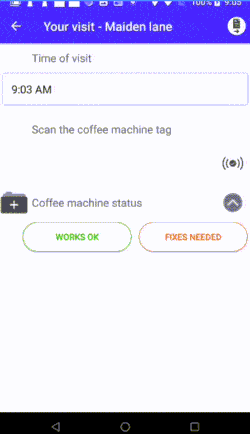

| Option | Description |
|---|---|
| Data input label | The title of the popup window that appears on activating the node. |
| Default context | The context triggered by scanning. |
| Scan behaviour | The source to scan: NFC tag, QR code (2D camera) or barcode. |
| Recurring | Allow scanning several tags/ codes in a row without returning to the main app menu. |
| Data info | Information for the user shown next to the node label. |
