Form
The Form node adds a form for the user to fill in. The form fields are added using the nested nodes.

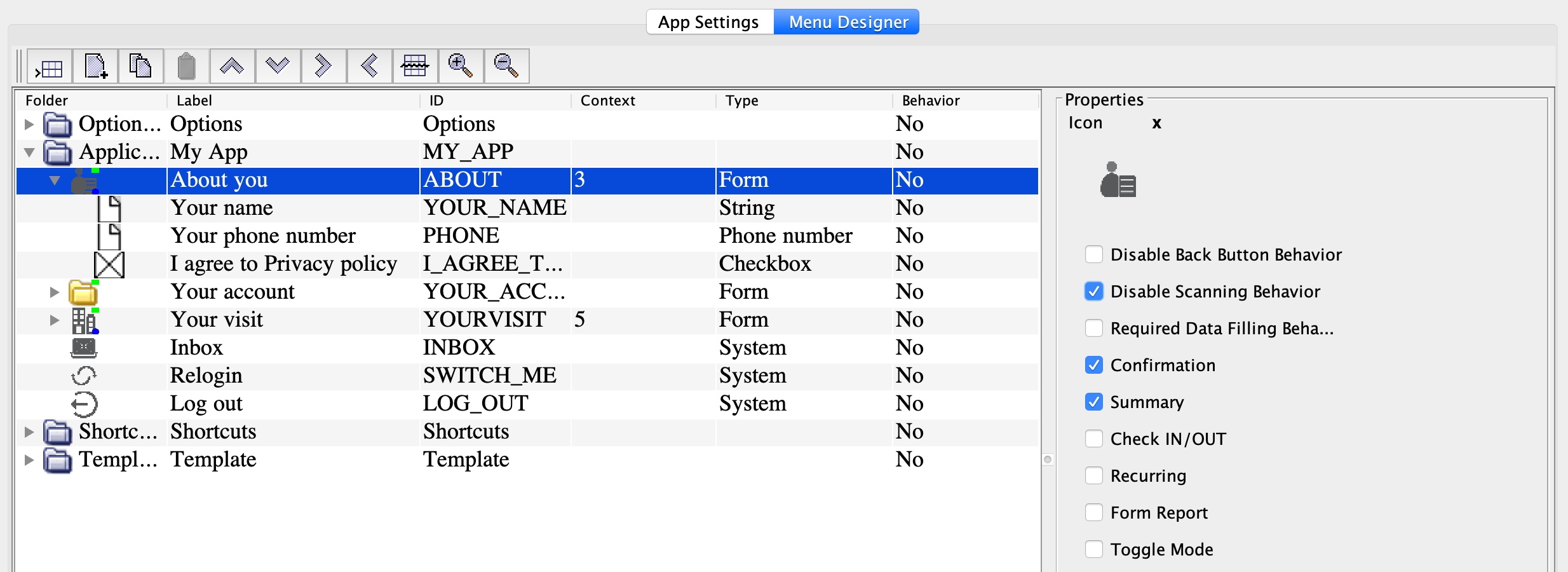
| Option | Description |
|---|---|
| Disable back button behavior | Disables the Back button and forces the user to interact with the node. |
| Disable scanning behavior |
Disable the NFC tag scanning when the node is active. |
| Required data filling behavior | Indicates if at least one field in the form must be filled. |
| Confirmation | Ask the user to confirm the action when tapping the Back button. |
| Summary | Show a pop-up window with the form summary when the user sends the form and ask for the sending confirmation. |
| Toggle mode | Collapse the form nodes when the user expands one of the nested nodes. |
| Form report | Create a form that can be further processed with form handlers. You can view the form settings in the Reslink web service, Forms module. |
| Recurring | Allow the user to send one form after another without returning to the main menu. |
| Check in/out | Client-specific feature. |
| Data info | Information for the user shown next to the node label. |
