The Email node allows the user to enter an email address in the input field. The entered email must have a valid format, such as [email protected]. It can't contain spaces and has to include at least one “@” and “.”. If the user enters an invalid value, an error message is shown and the data isn't sent.
If an email is entered in the Email field in the form, you can set up sending this form automatically to the email provided by the user. To do this,set up the Alarms module in the Reslink web service. For instructions, see Set up email alarms in the Reslink user guide.
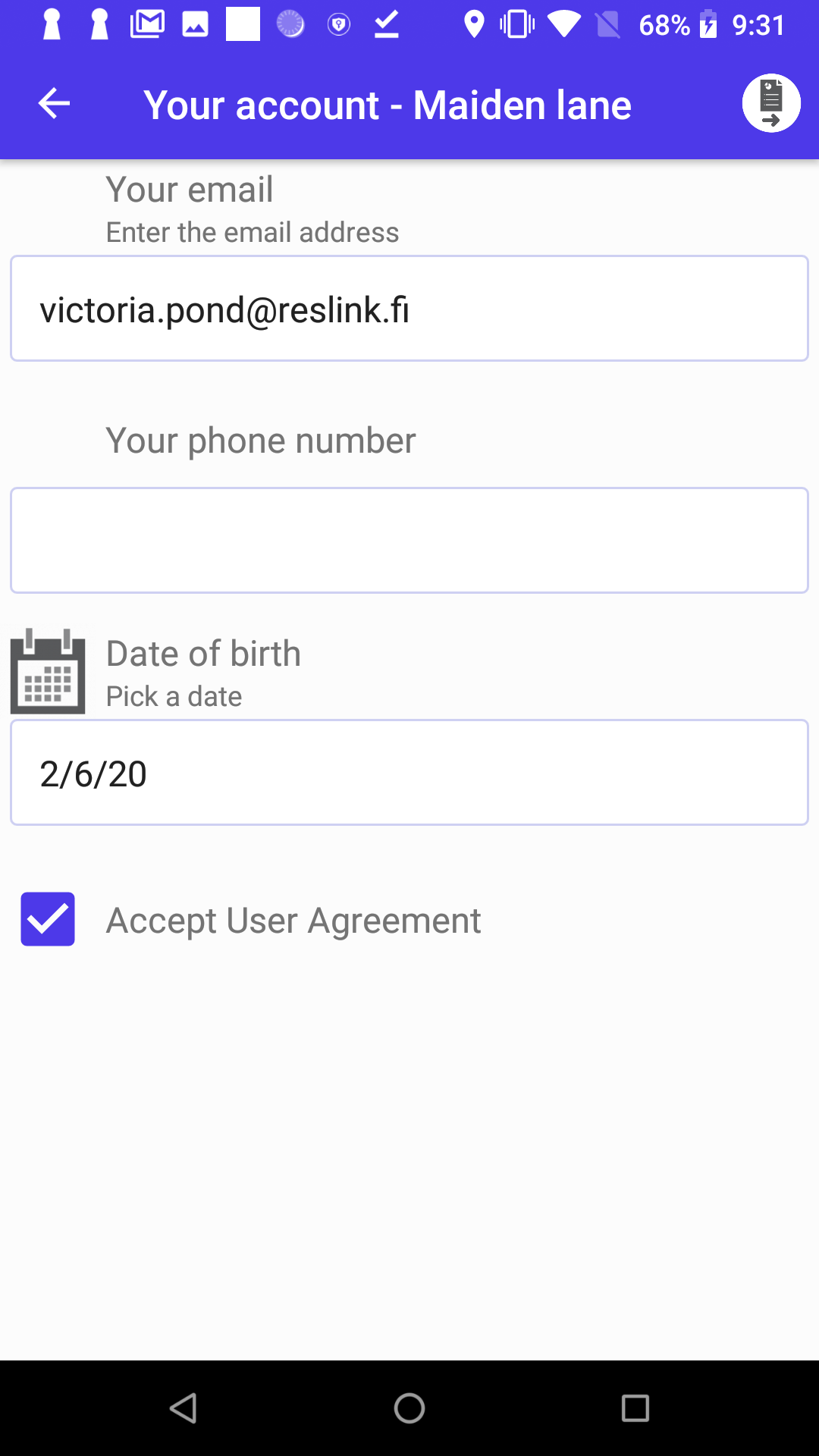

| Option | Description |
|---|---|
| Data input label | The title of the popup window that appears on activating the node. |
| Default value |
The default value to show in the filed. |
| Required |
Indicates if the user can leave the field empty. If the field is required but the user didn't enter anything, they are prompted to enter a value again. |
| Data Info | Information for the user shown next to the node label. |
