Workflow
The process of creating an app with the App Builder includes the following steps:
-
Create a stub for you app and install it on the testing mobile device.
-
Create the app structure and functionality by setting up app nodes.
-
Debug the app:
-
Check the app design and functionality.
-
View the transactions sent from the app in the Reslink web service ( and ).
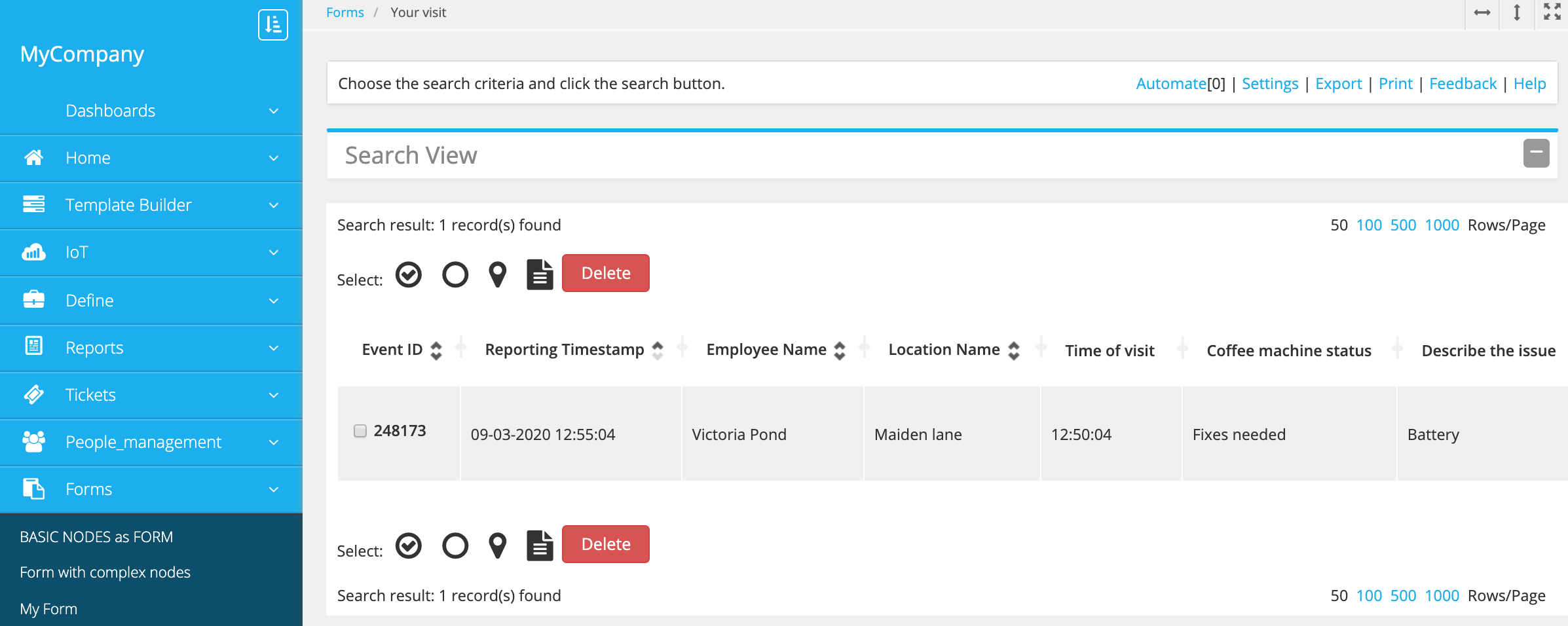
-
-
If needed, make changes to the app in the App builder. Re-login in the app to update it on the mobile device.
-
When the app is ready, send the installation link to one or multiple mobile devices.
