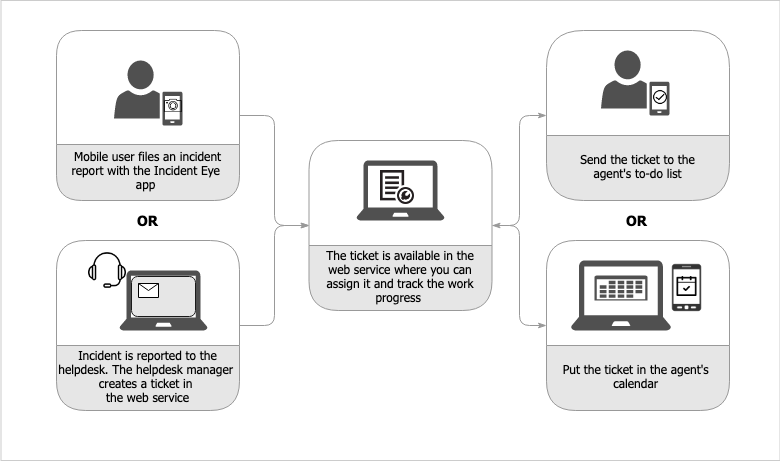Manage unplanned tasks
The ReslinkEye app and the ticketing module in the web service help you manage unplanned tasks that may appear at any time. Whenever your company employee spots an issue, they can take a photo and send the information to the manager. A ticket is automatically created in the web service. The manager assigns the ticket to the agent, tracks the ticket completion and get the final report.
Tickets can be created based on the report from the app or added by the manager in the web service.
There are two ways to assign the ticket: you can add it to the user's to-do list or place it in the user's calendar for a particular date and time. The manager is notified about the work progress by email, SMS or internal messaging.