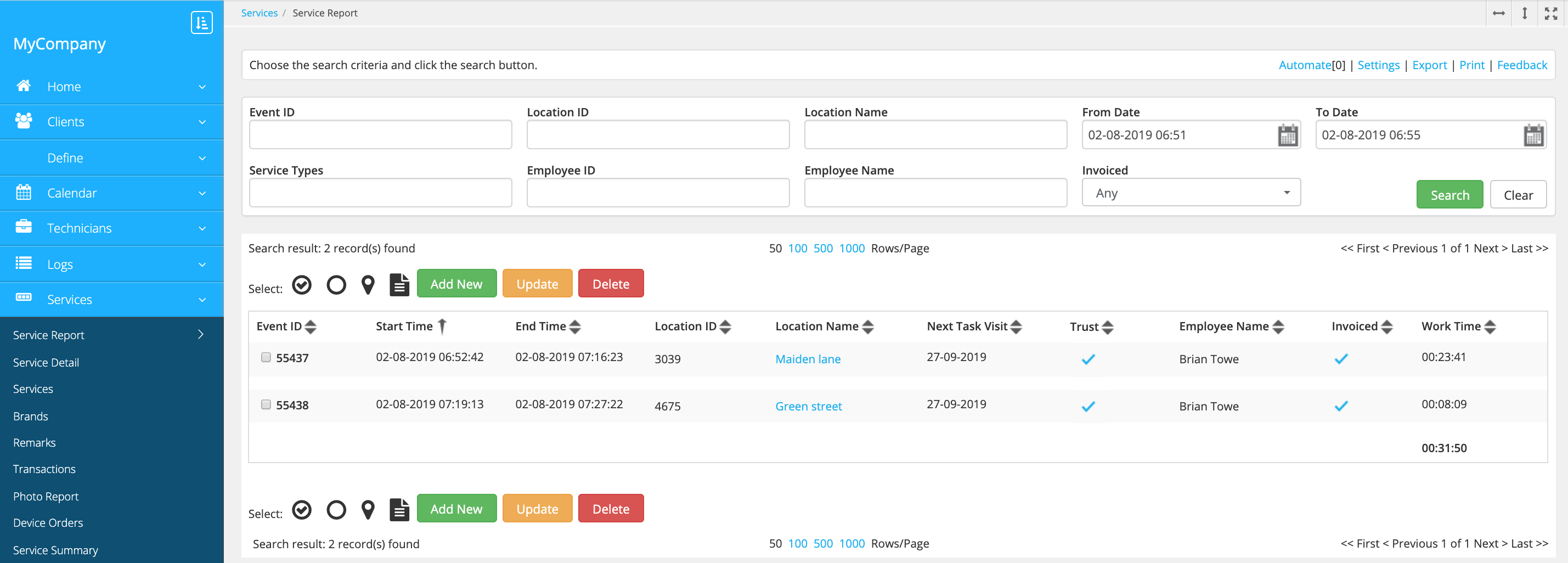View the service report
To view the information about the completed services, go to the page. The report shows basic information about the recently completed tasks. It also includes the following details:
-
The date when the task was completed (Start time, End time).
-
Duration of work (Work time)
-
If the task should be invoiced (Invoiced).
-
The date when the task is scheduled for the next time (Next task visit)
-
Suspicious transaction details: delayed transaction, wrong phone number or wrong employee timezone (Trust).