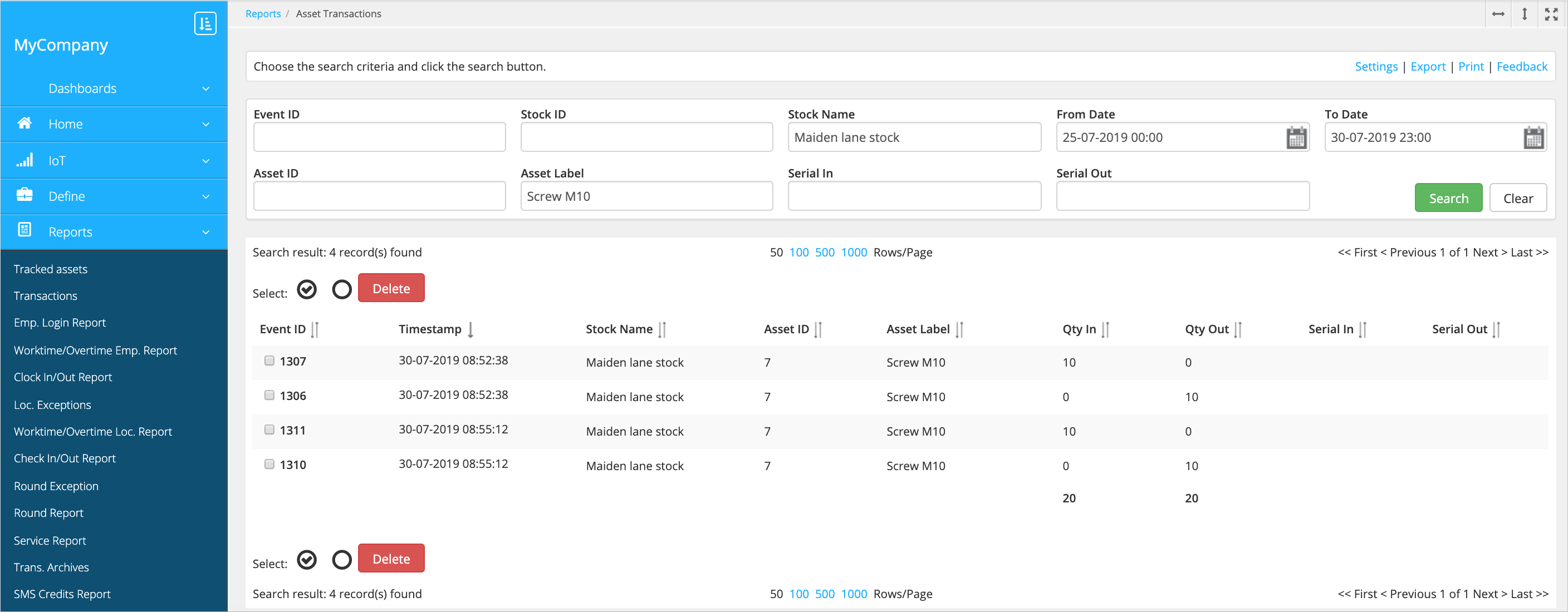Track asset transfers
To track an asset and its transfers between the stocks, go to the page, choose the asset and click Track. The window shows the resent asset transfers.
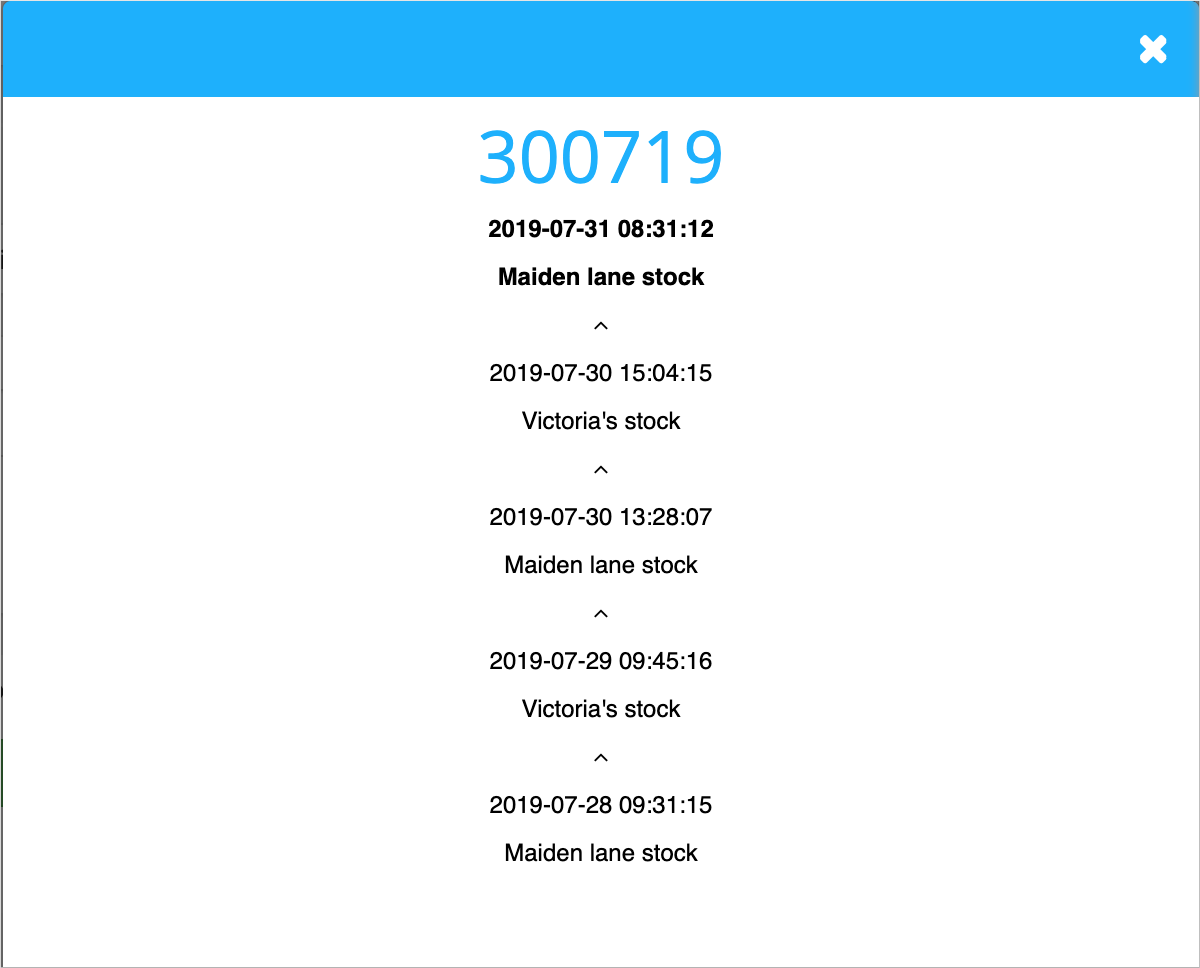
To view the untracked assets in each stock, go to and enter the Asset label and Stock name. Each transaction has log entries for the quantity in and out of the stock, so you can view the in- and outflows separately: