Use node templates
If you have repeating fragments in your app, consider using Templates for you nodes. Templates help you avoid extra work of creating the same node several times and allow to avoid human mistakes. For example, imagine you need to make an app for an employee who checks equipment in coffee shops: coffee machines, filters, grinders, and so on:
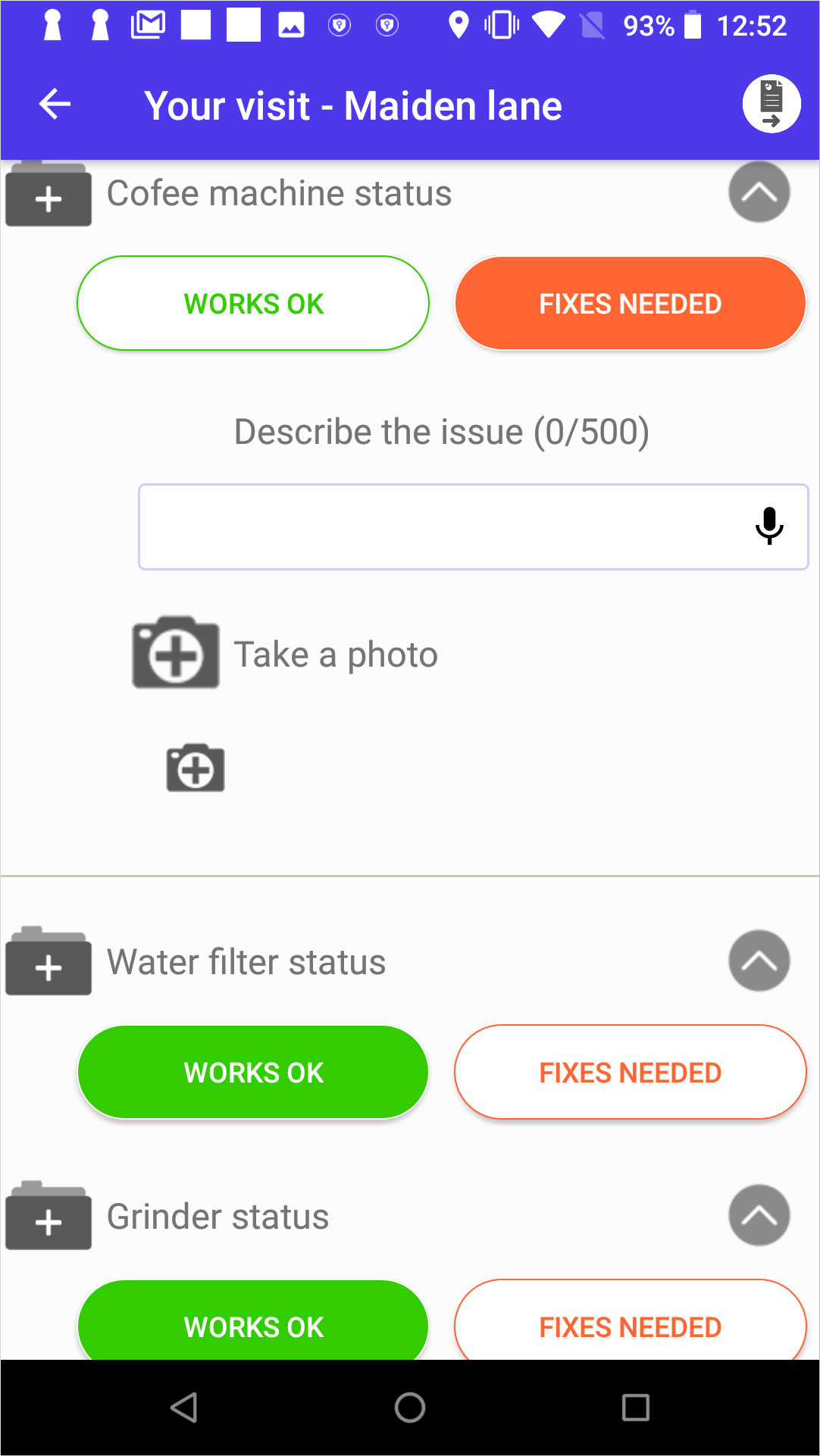
Create a template Radiobutton group node in the App builder Template menu.
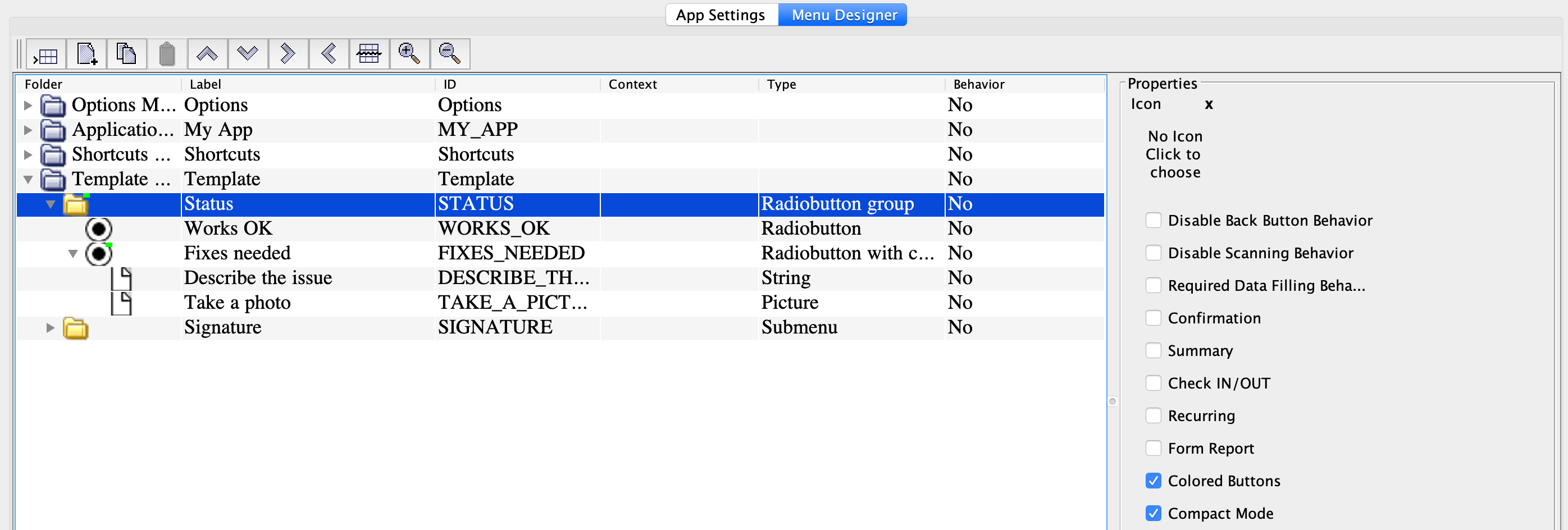
Refer to the Template you created from the app menu:
-
Insert the Template node, enter the Label ("Coffee machine status") and ID.
-
Enter the Template ID in the Clone Submenu ID field.
- Select the Expand as Submenu property, so that the template nodes are inserted as a form section.
For more information about the Template node properties, see the Template node reference section.
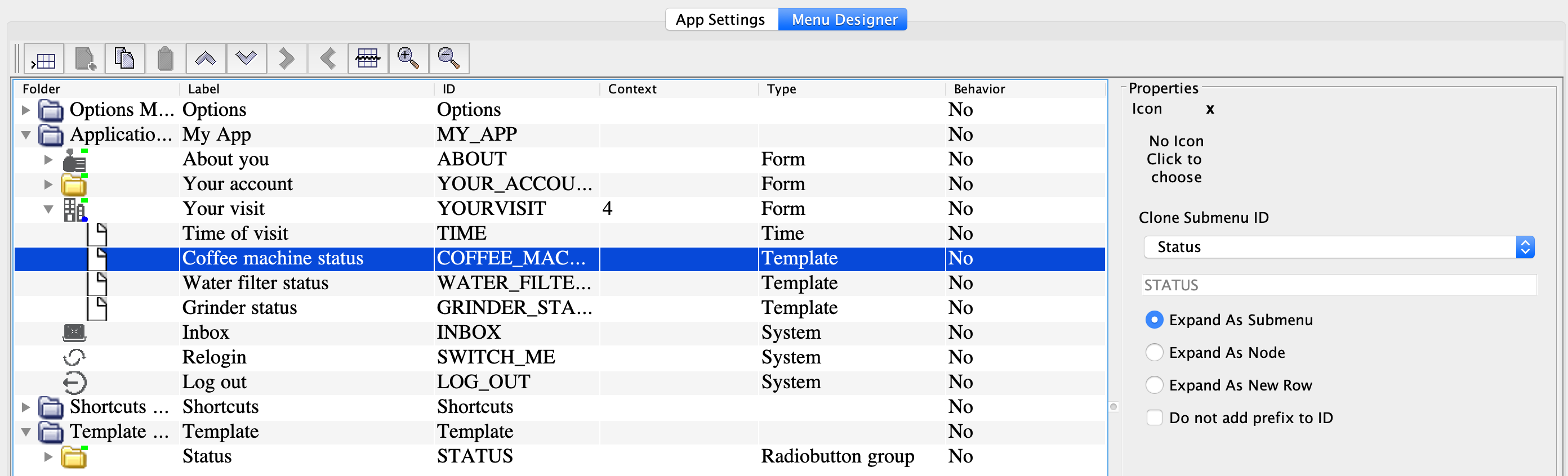
-
-
To create "Water filter status" and "Grinder status" nodes, copy-paste the "Coffee machine status" node and change the node Label and ID.
