Install App builder
To install the App builder on your computer:
-
Make sure that you have Java installed on your computer. If not, you can download and install it from the site: https://www.java.com/en/.
-
If you had previous versions of App builder installed, clear the Java cache on you computer:
-
Go to in the Reslink web service and download the App builder applet (
launch.jnlpfile).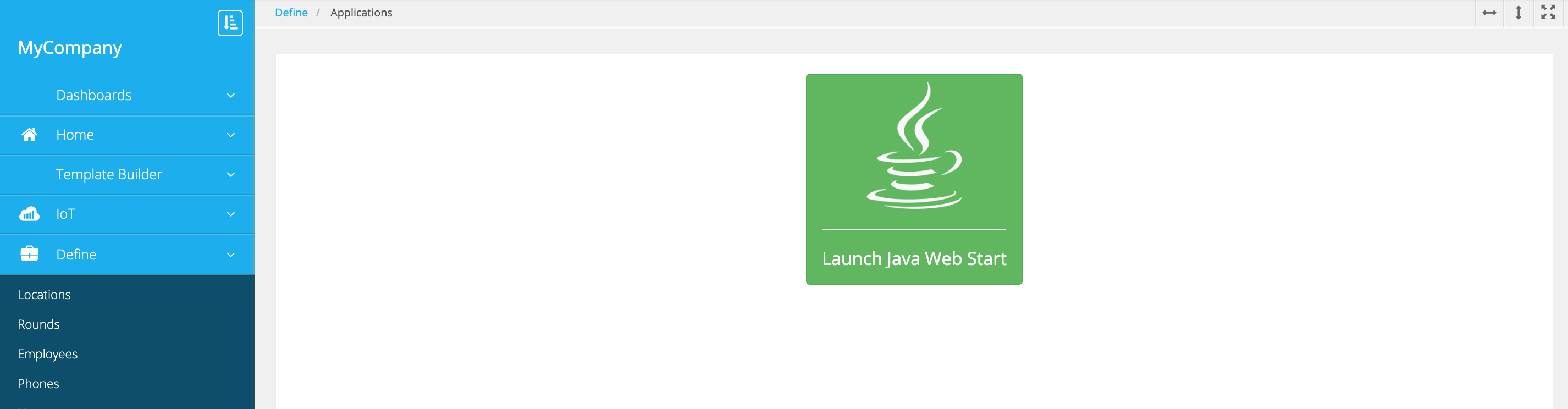
Note:
Mac OS users have to confirm opening the app in the Security and Privacy section of the Settings.
Now you have the App builder installed. You can go to the next step to open it and create an app.
