Clock in and out
To clock in with the terminal, choose Clock In and enter you PIN code. After you enter the PIN code, the terminal opens a camera to take a photo of you. When the photo is taken, provide your signature and tap Send.
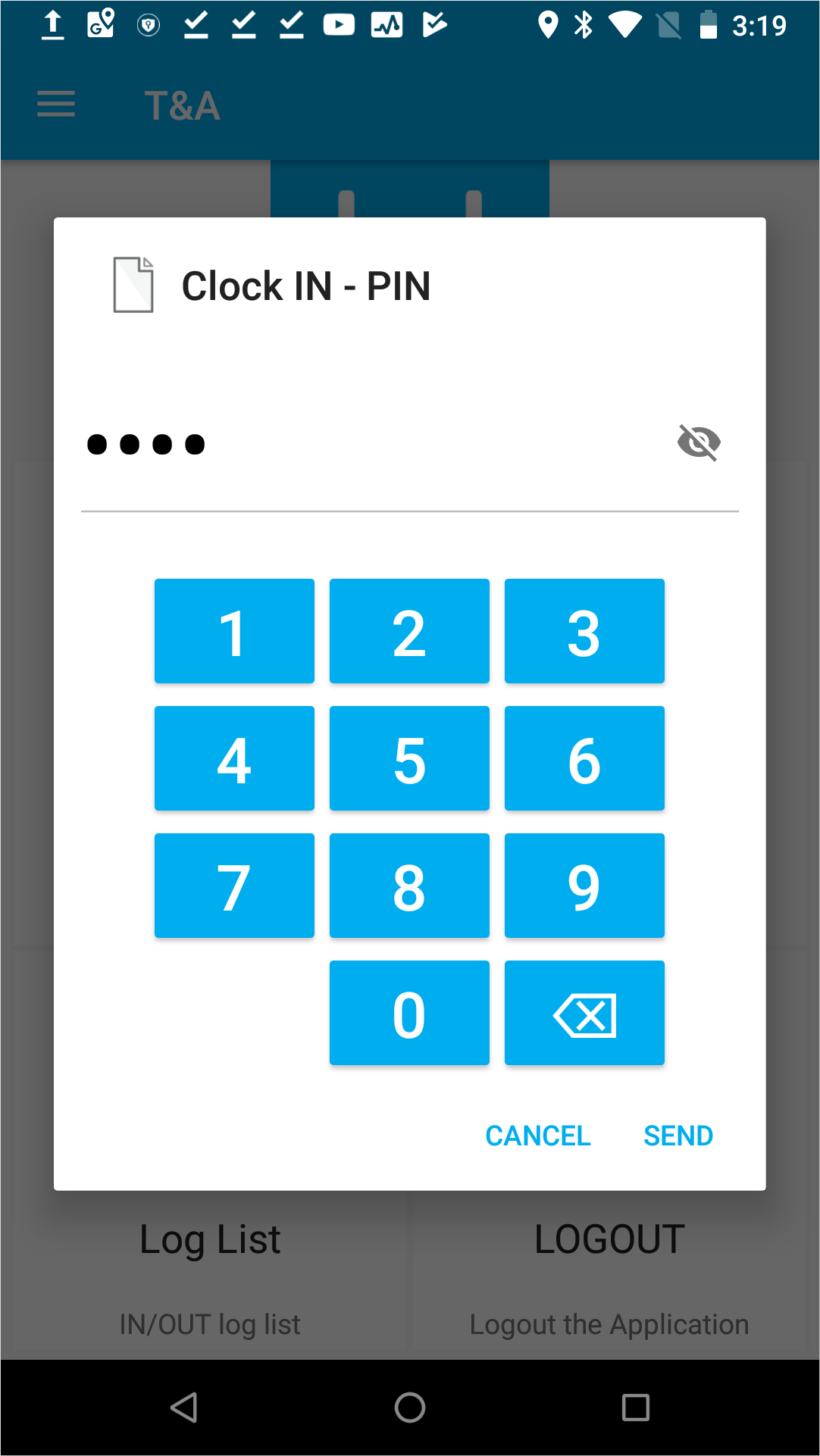
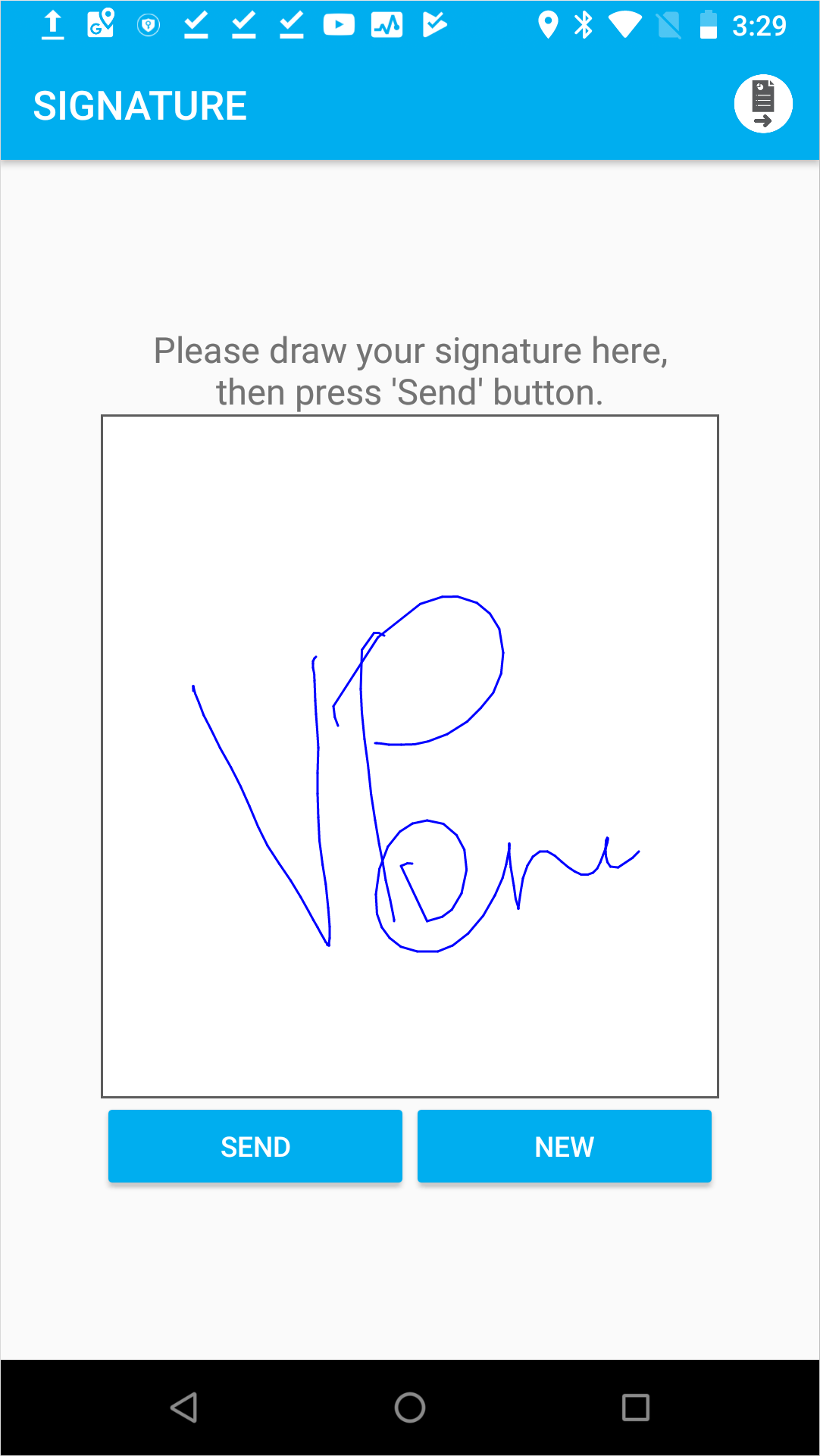
To clock out, tap Clock out and enter your PIN.
As the users clock in and out, the real-time data is sent to the Reslink web service. You can view it in the Clock in/out report.
