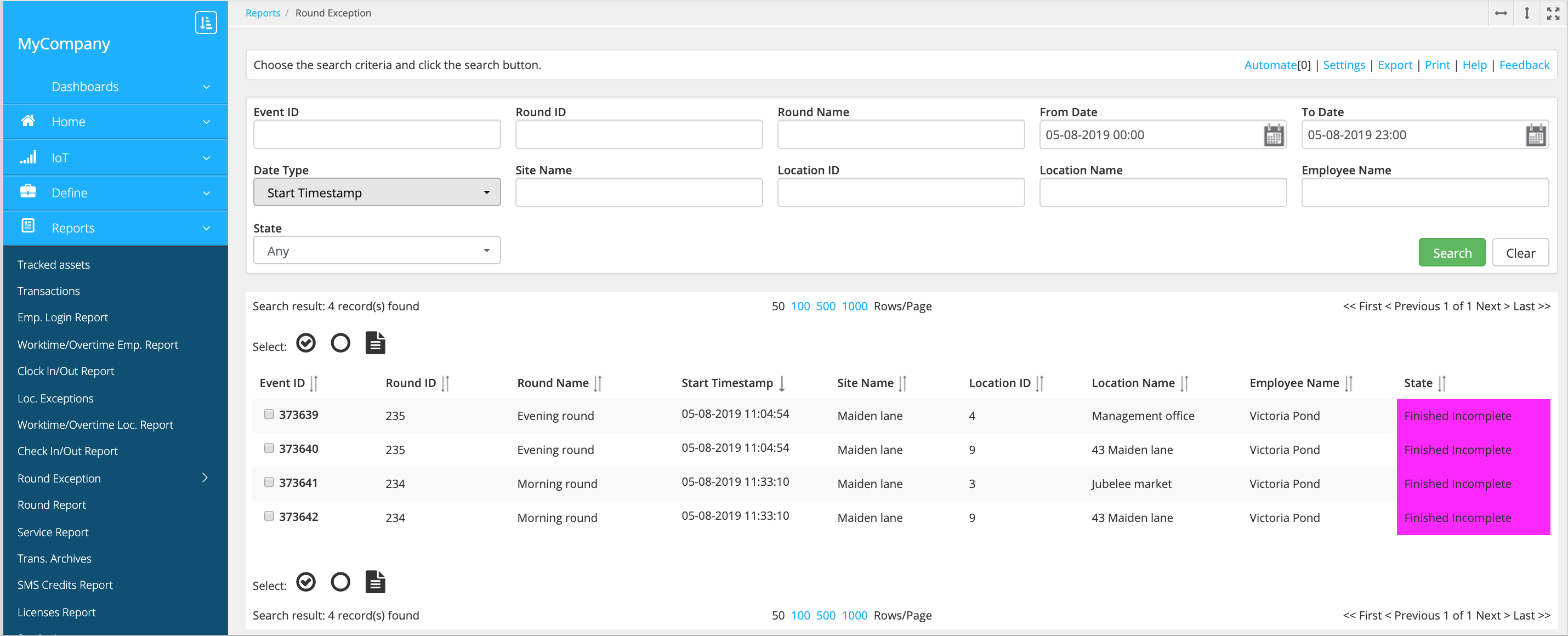Track round completion
Watch our tutorial video on how to create and manage rounds:
You can follow the round completion on the page which is updated every 30 seconds. To view the completed rounds and incidents, check out the Round report and Round exceptions report. You can also set up alarms to receive messages if a round isn't completed.
Realtime round status
The page shows rounds that are due to start (Pending state) or underway (Started, Progressing or Paused state). The page is updated every 30 seconds.

Click the round to view the details:

Round report
Round report () shows all rounds that are Finished, Finished incomplete or Not started.
The round status (On time, Too quick, Too slow) shows if the round meets the timing specified in the round settings (minimum and maximum duration).

Round exception
The Round exception report shows rounds that were either Not started or Finished incomplete. It’s purpose is to highlight the locations that were missed. For the rounds that were Finished incomplete, correctly visited locations are not listed.