Manage round in the app
Watch our tutorial video on how to create and manage rounds:
As you set up rounds in the web service, they become available for the users in the Round management app.
As you start patrolling, choose Start round from the app menu. If there is more than one round available, choose one from the list. If there is only one round, it will start automatically.
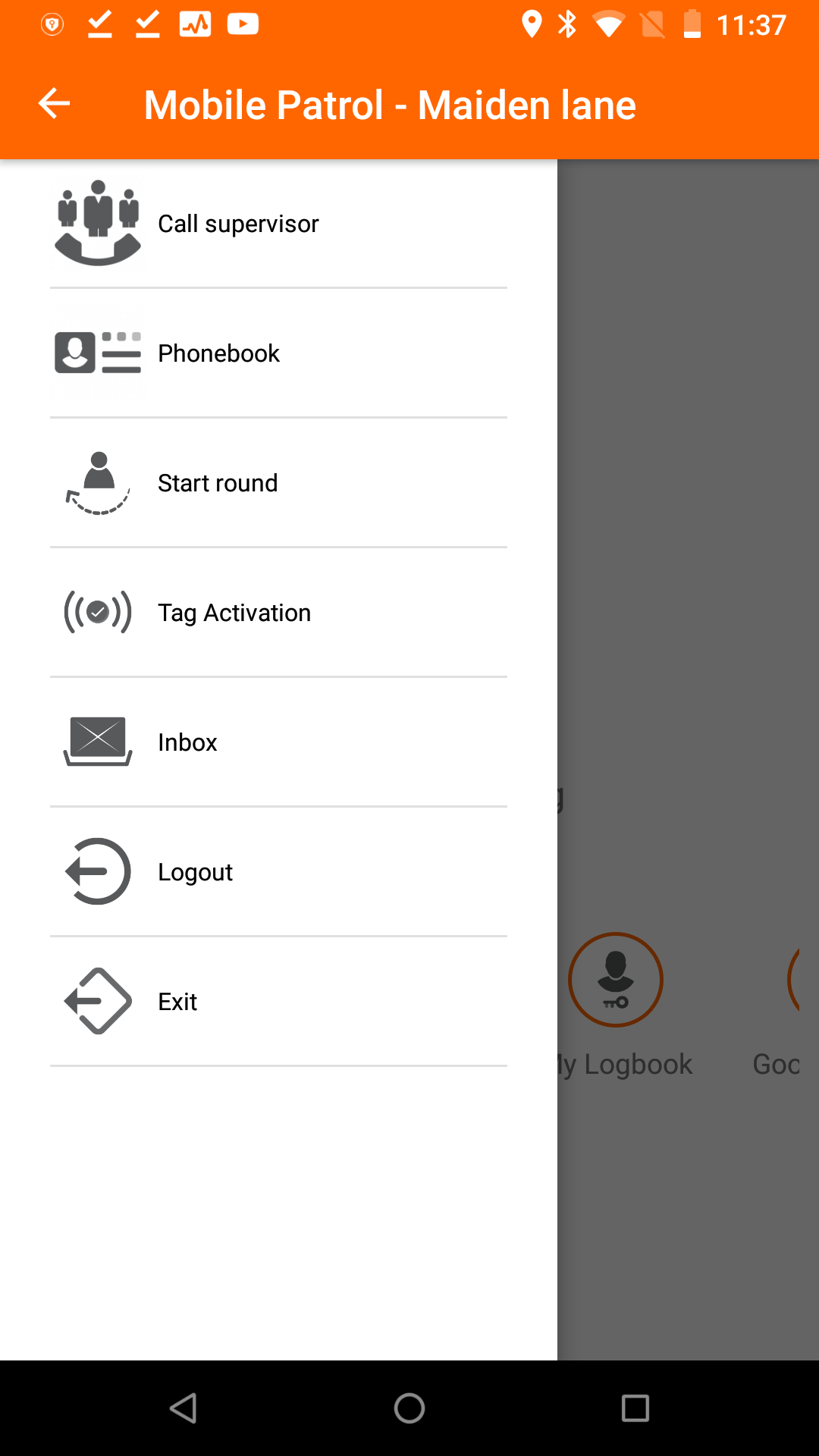
Touch the tags as you arrive at locations.
If you need to finish a round without visiting all round locations, tap Manage round in the app menu and choose one of the options:
- Cancel, if you made a mistake and didn't mean to start the round (no locations were visited). Planned rounds are reset to "pending" status when canceled. Unplanned rounds are removed from the web service.
- Finish incomplete, if you were unable to complete the round in progress (one or more locations were visited). The round status is changed to "finished incomplete". You can find the round information in the Round report.
