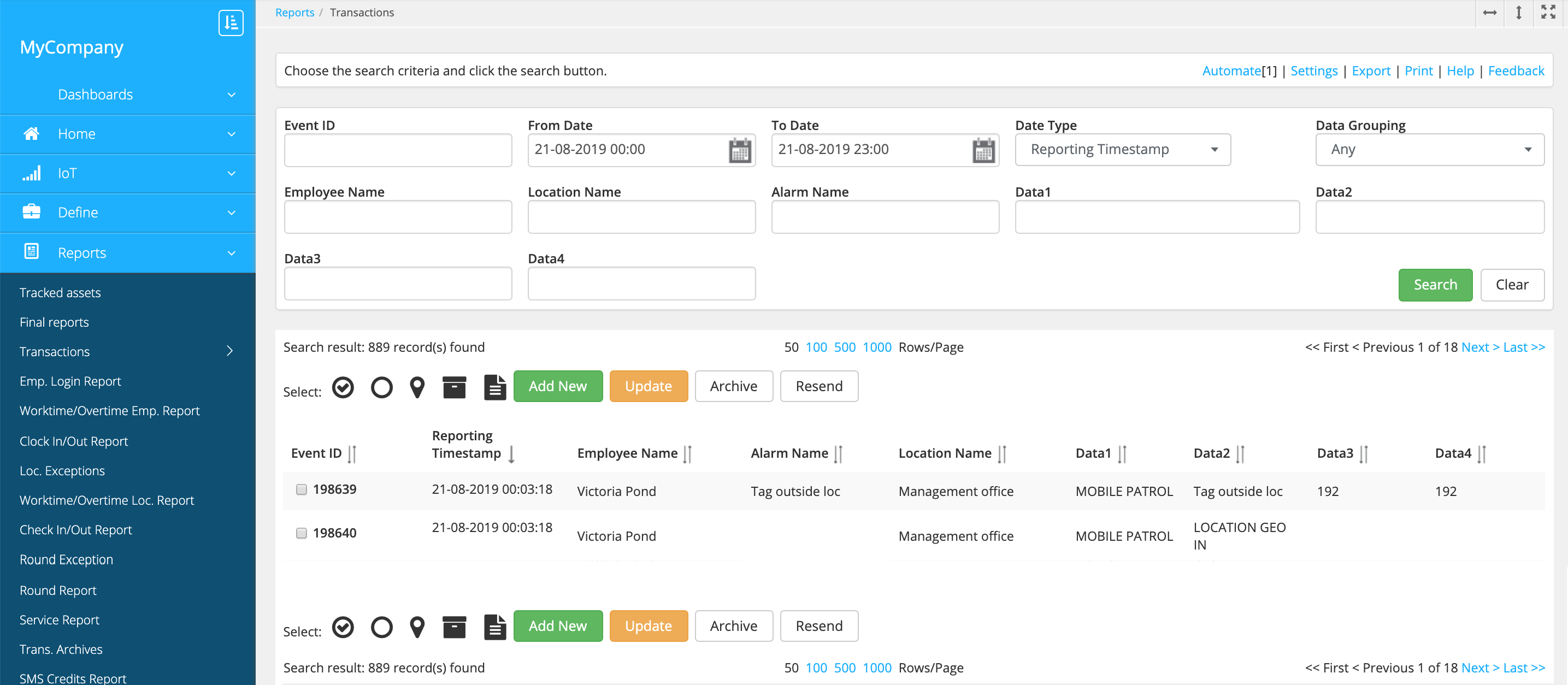View location visits
As the users visit the locations and touch the NFC tags, you receive this information in the web service in realtime.
Real-time view
The page displays the locations recently visited by users. The Location name field shows the location where the user last checked in with the app. The GIS field shows the actual position of the user at that moment.
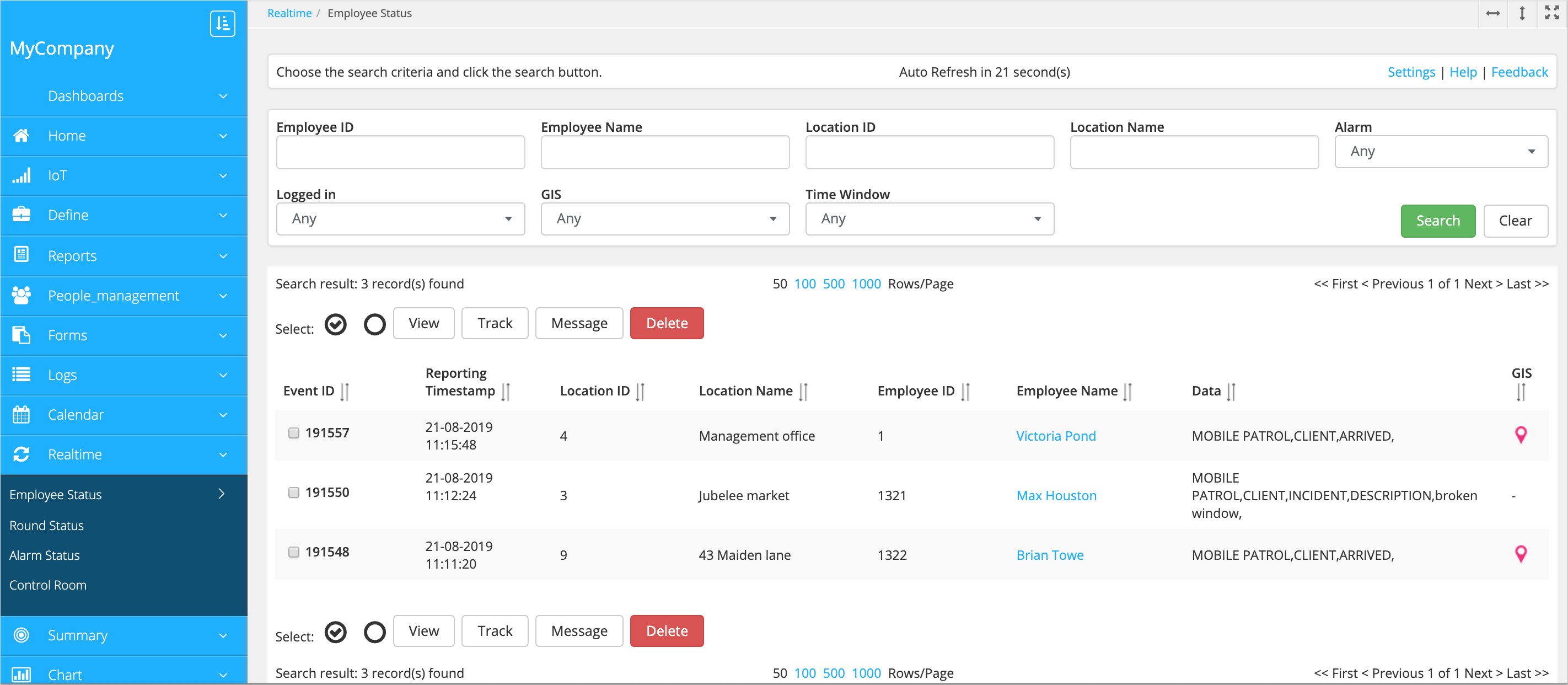
Check-in history
To view the history of locations where the users checked in, go to . You can filter transactions by the transaction code in the Data 2 field:
- LOCATION GEO IN — The user checked in at the location.
- LOCATION GEO OUT — The user checked out from the location.
- Tag outside location — The user touched the location tag outside the location.
- Outside the site — The user touched the site tag outside the site.
The Data 3 field shows the distance outside the geofence. Data 4 shows the distance from the user to the location center.