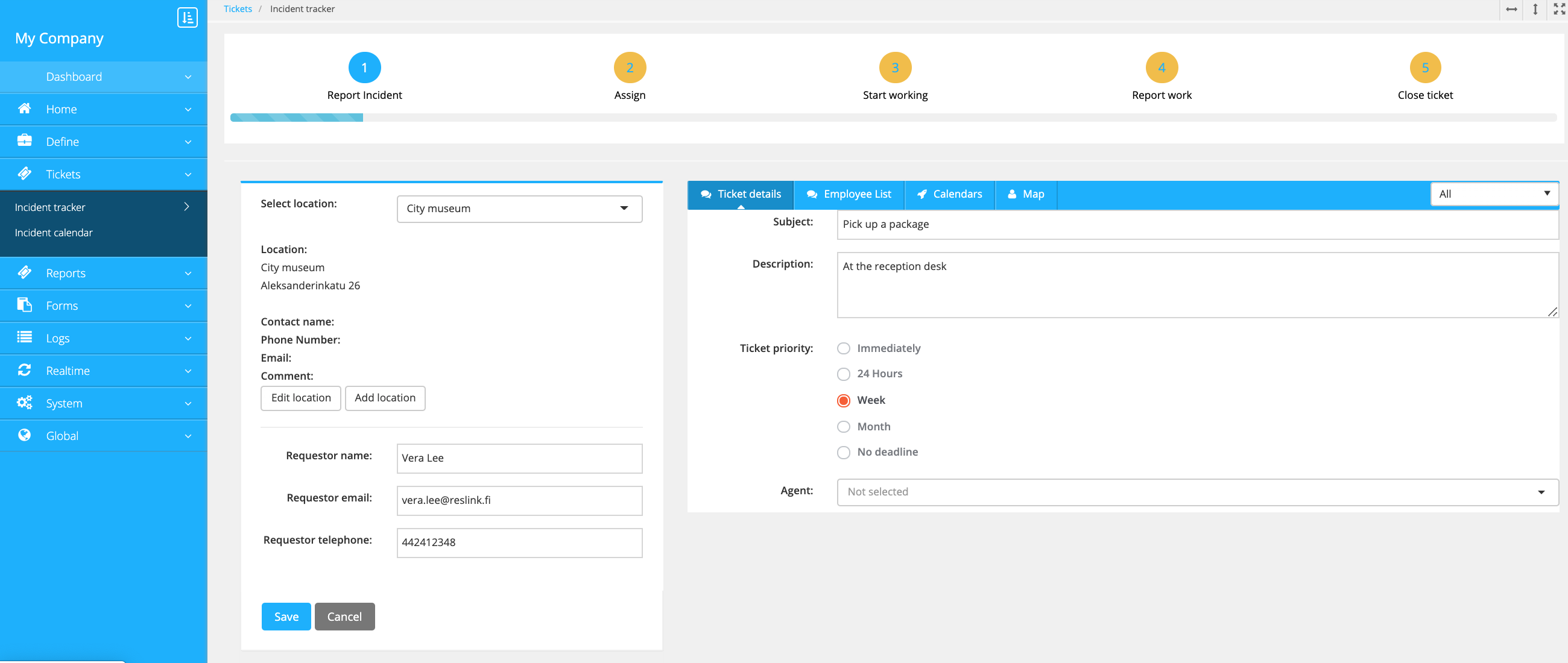Create tickets
You can create tickets straight in the web service. To do it:
Go to the page and click Add new.
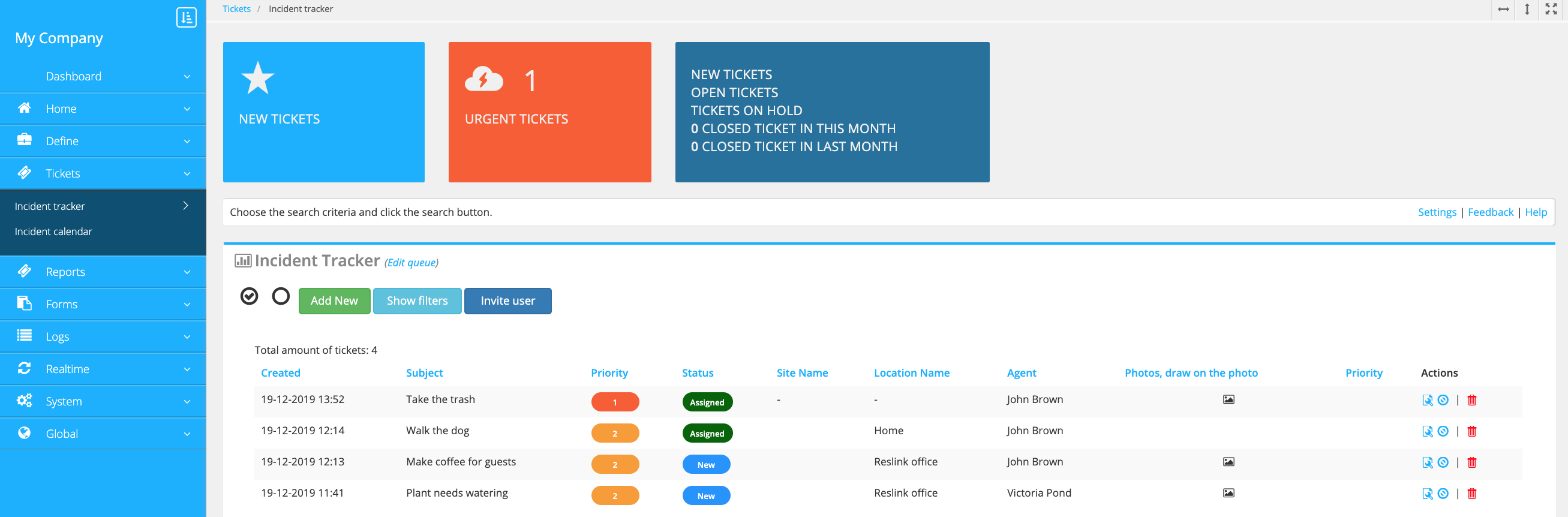
-
Fill in the fields:
- Location – The location where the work is to be carried out.
- Requestor name/ email/ telephone – Information about the person who submitted the task request.
- Subject – The subject of the ticket.
- Description – Description of the issue.
- Ticket priority – The priority of the ticket.
- Owner – The supervisor who manages the work of the employees on the spot. This field is turned on in the queue settings.