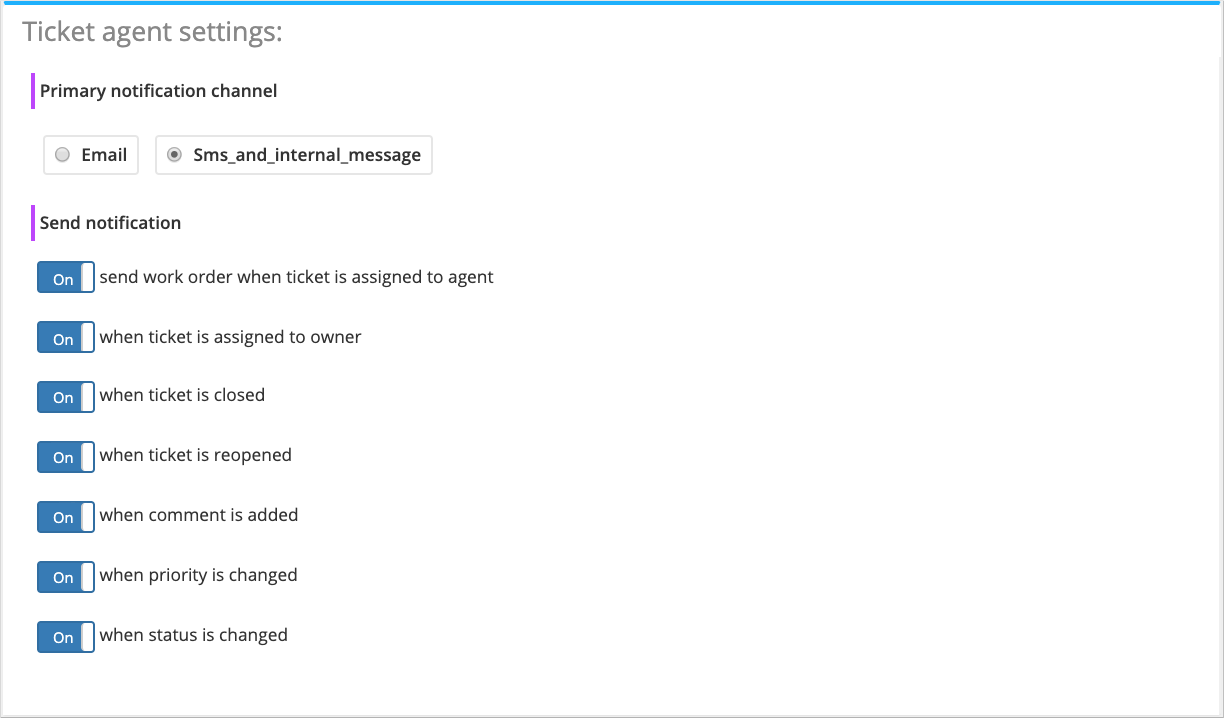Set up notifications
Ticket notifications are emails, SMS or internal messages sent out when the ticket status changes (for example, when the ticket is edited or closed). Notifications can be sent to the ticket requester, agent or owner. Also, you can specify any contact email or phone number to send the notifications to.
To set up notifications about the ticket progress, go to and click Edit queue. The notification settings include the following sections:
- Distribution list settings – List of emails, phone numbers (for SMS) or users (for internal messages) to send the ticket notifications to.
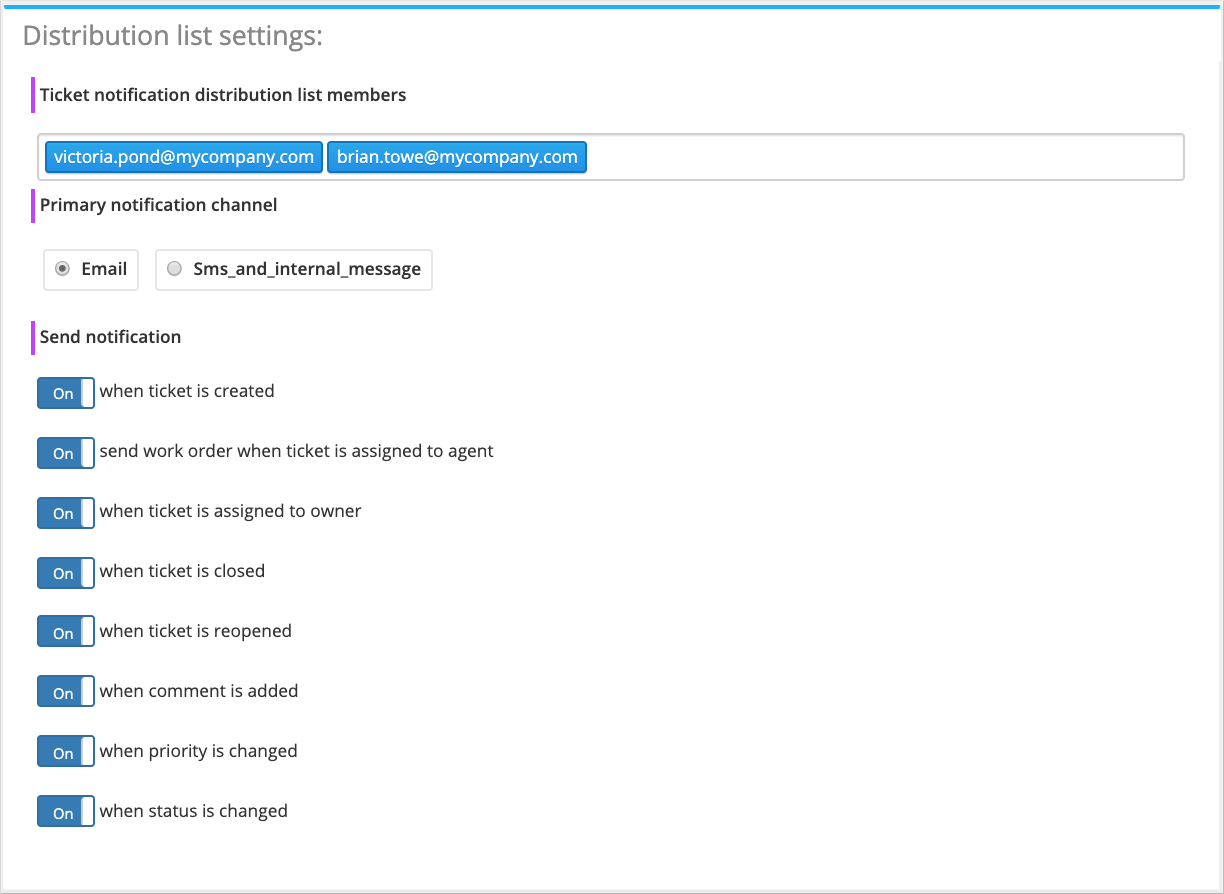
- Ticket requester settings – Notifications for the person who submitted the request (via the app or via other channels). If the ticket is created via the app, the system identifies the user who sent it. If the ticket is created in the web service, the requester contacts (email and phone number) are specified in the ticket.
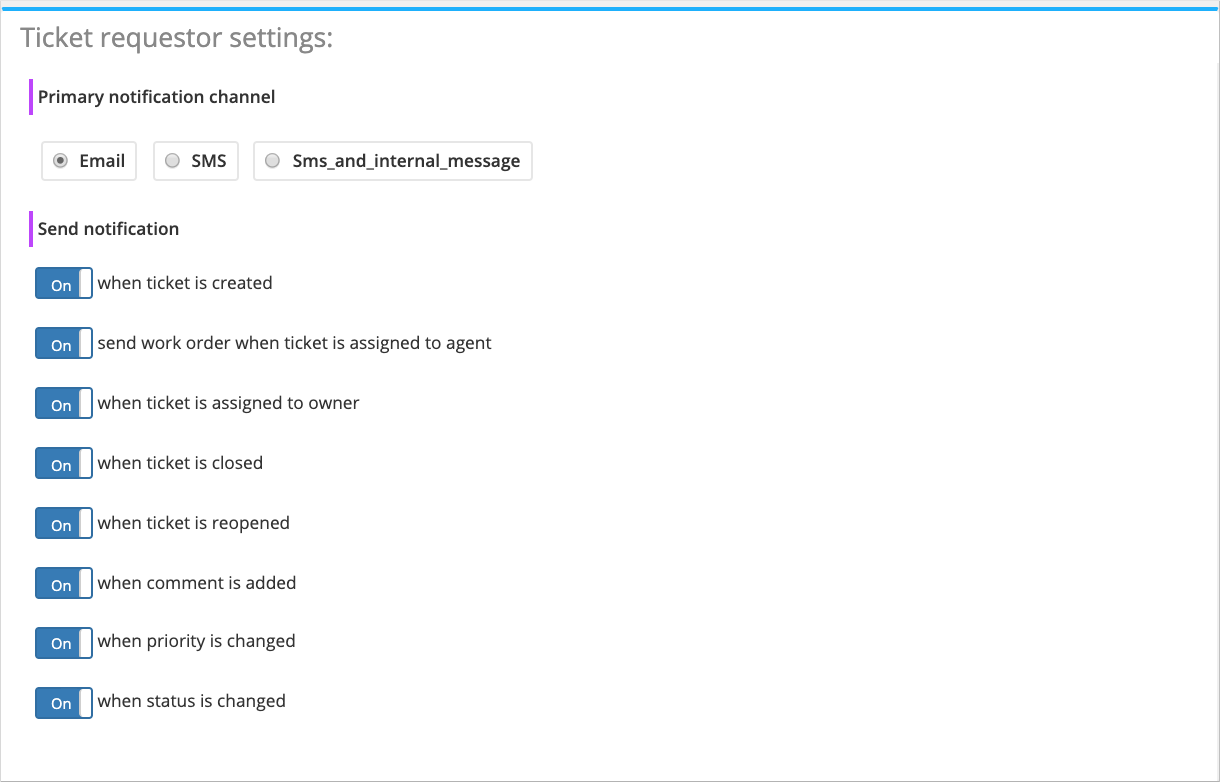
- Ticket owner settings (Optional) – Notifications for the ticket owner.
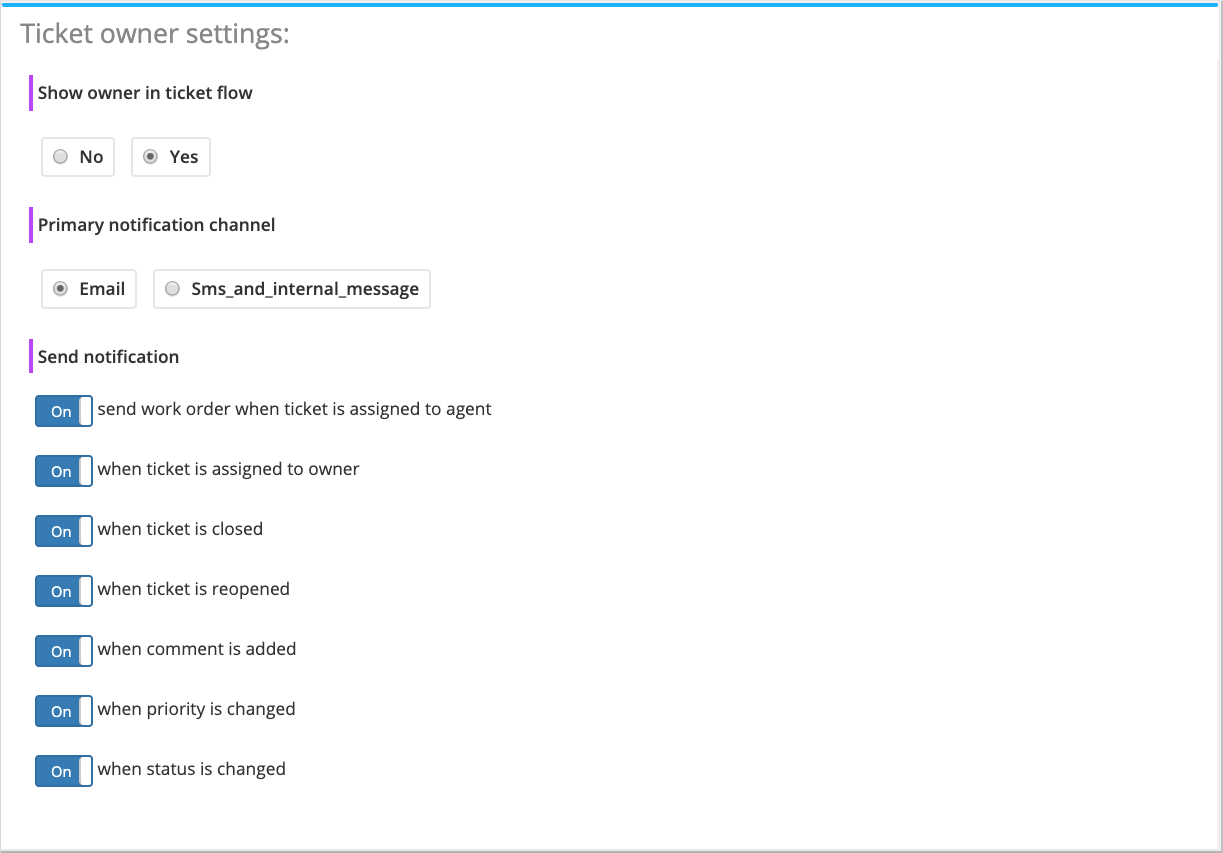
- Ticket agent settings – Notifications for the ticket agent.